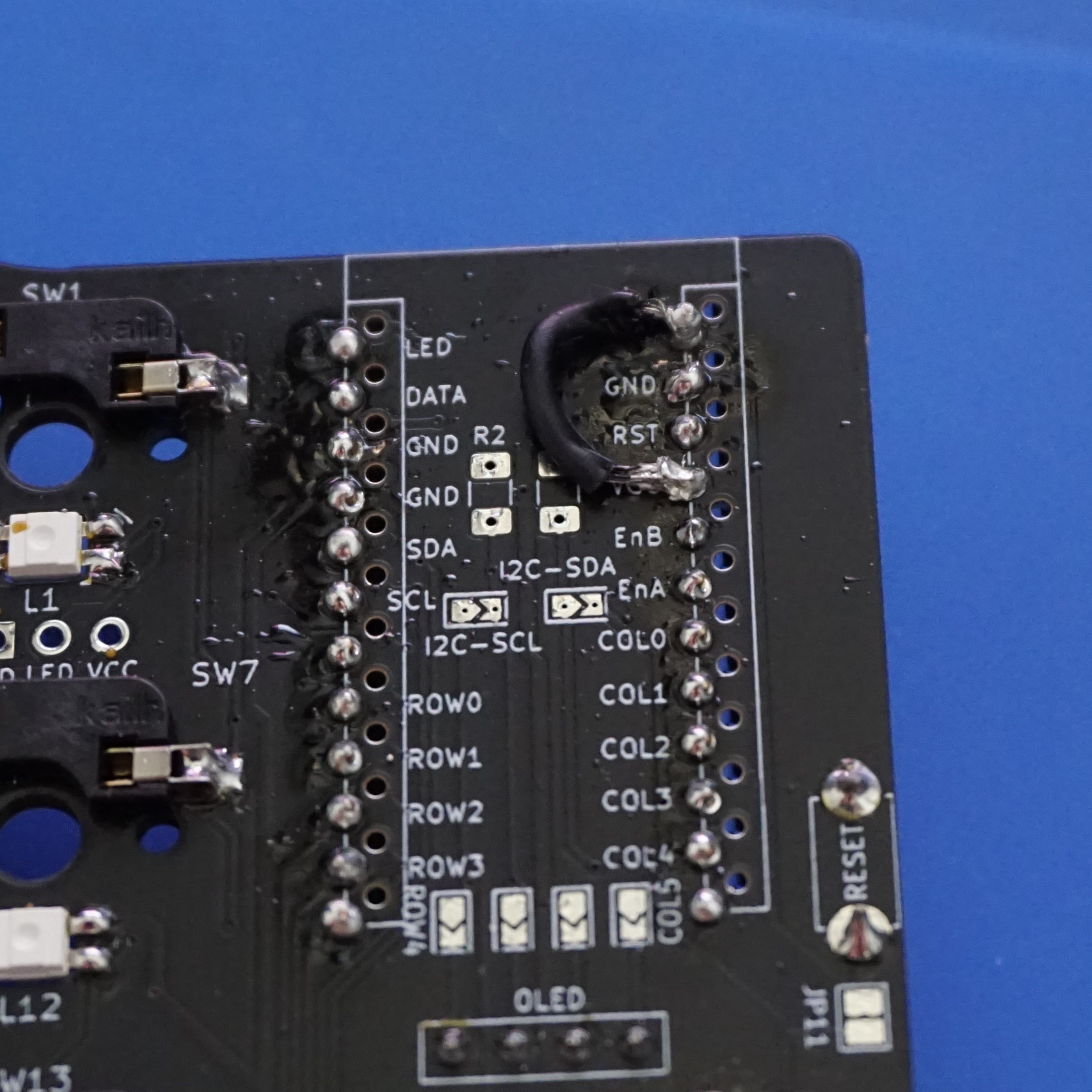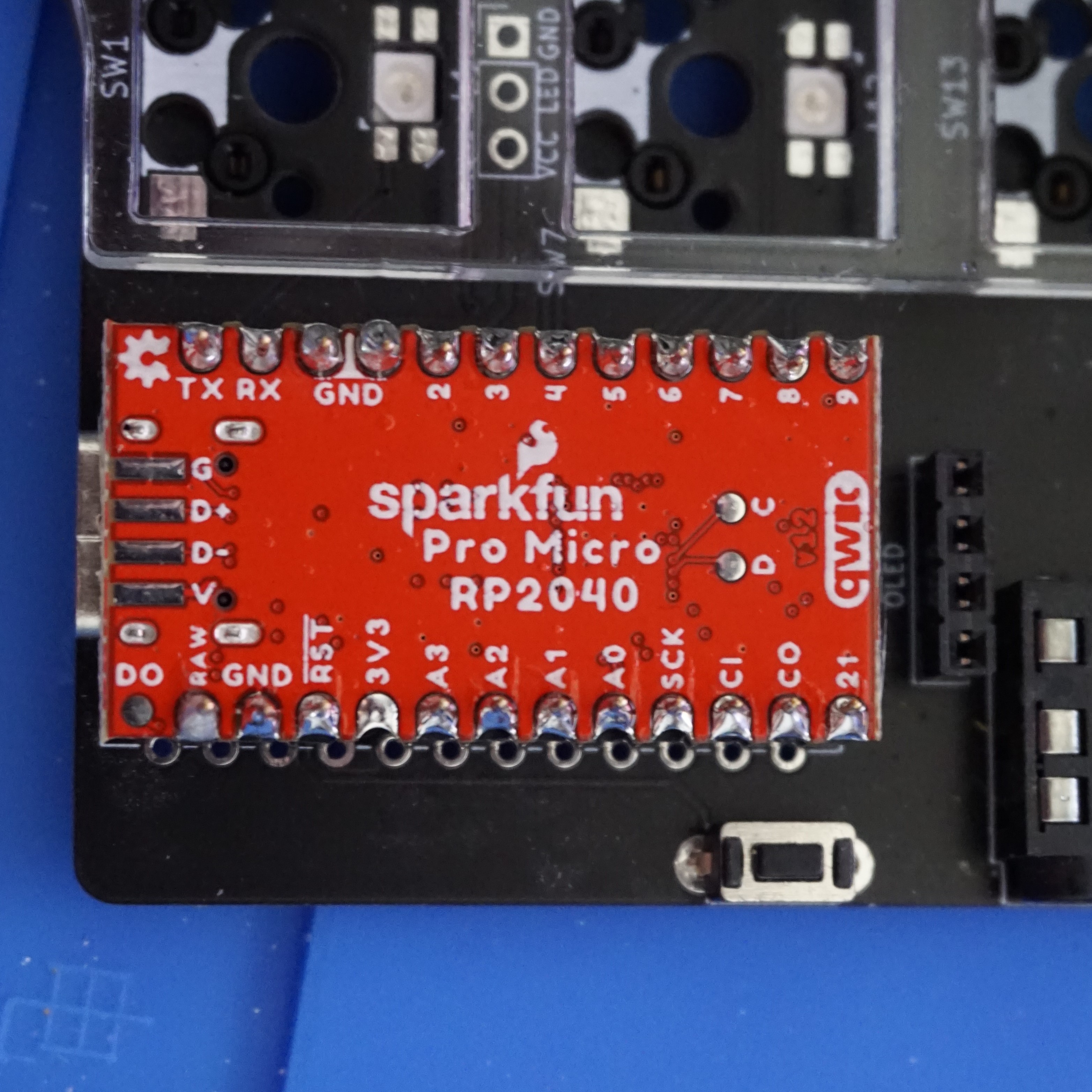Giving the Kimiko a little upgrade
Some Cirque trackpads came in, so time to give my Kimiko from Keycapsss an upgrade and while I’m at it also replace its microcontroller.
This board was using an Elite-C microcontroller, but as with all Atmega32u4, when you enable enough RGB modes and enable the OLED display, it is going to have storage problems. So I am replacing those with a couple of SparkFun’s Pro Micro RP2040, these use the same pinout as the Elite-C, but are missing the bottom row of pins. Since those weren’t used with this keyboard anyway, that is not gonna be a problem.
The Elite-C has a power supply of 5V, since this build uses SK6812 Mini-E RGB leds we need to add a bodge wire to supply them with the raw 5V from the RP2040 instead of the usual 3.3V.
Note that I did accidently add some solder to the 3V3 pin on the microcontroller, but that one is actually not connected.
And then I added the trackpad following the guide of Keycapsss.
Since the trackpad is connected to the OLED I2C pins using @bom_tarnes small converter pcb and the board is now supplied with 5V, I removed Resistors R1 (for I2C), R7 and R8 (for 5V) from the trackpad. By default the trackpad is configured for SPI and 3V.
To enable the trackpad in QMK I added to rules.mk:
POINTING_DEVICE_ENABLE = yes
POINTING_DEVICE_DRIVER = cirque_pinnacle_i2c
and to config.h:
#define CIRQUE_PINNACLE_DIAMETER_MM 40
#define POINTING_DEVICE_ROTATION_270
#define POINTING_DEVICE_GESTURES_SCROLL_ENABLE
#define CIRQUE_PINNACLE_TAP_ENABLE
Which also enables tap and circular scroll mode.
I also had to add the following to rules.mk for the RP2040:
CONVERT_TO=promicro_rp2040
And this is the result!