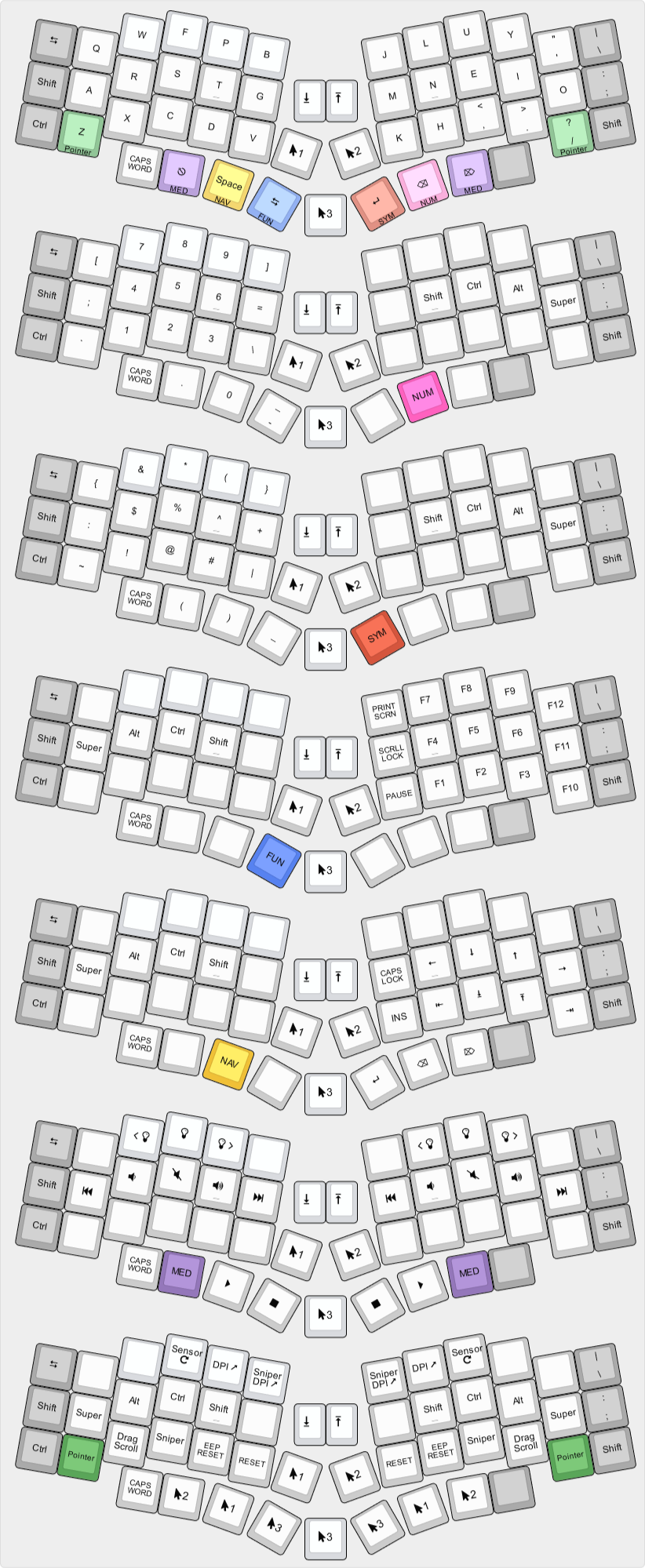Cocot46plus Keymap
Keymap
I very much like the via keymap of the Charybdis 3x5 created by Charly. It is inspired on Miryoku which I used before changing to this particular layout, it seems to be more pointing device focussed with the pointer layer instead of the mouse layer.
So I wanted to migrate that layout to the Cocot46plus.
Since I am not very familiar with the c language, I opted for the easiest solution and that is to borrow the code from the Charybdis and apply everything that is missing from the Cocot46plus.
This resulted in the following layout:
Changes from the Charybdis layout
Compared to the layout of Charybdis I applied the following changes:
- Change to Colemak
- Add/Change third thumb key on the right to be delete on tap
- Add keys for the extra columns
- Add a button to rotate the trackball angle (not working yet)
- Add the dedicated mouse buttons
- Add rotary encoder functions
- Give extra thumb keys a function
As you might have noticed the outermost right thumbkey is unassigned, I plan to add a toggle for a gaming layer there. The one on the left side is a dedicated button to activate Caps word.
And I will probably remove the excess mouse buttons on the pointer layer, since I have dedicated mouse buttons anyway.
Indicator LEDs
Originally there are only four layers, I now have seven with perhaps more coming up. Every layer has its own color on the image above, I think it was nice to use these colors with the indicating LEDs too, altho the difference between yellow and orange, and pink and purple are pretty hard to see.
Upcoming changes
I am using the cocot46plus with my desktop and my Steam Deck, so I want to be able to game with it. To do that I am going to add a gaming layer, but I still have to think about a layout that works for the games I play.